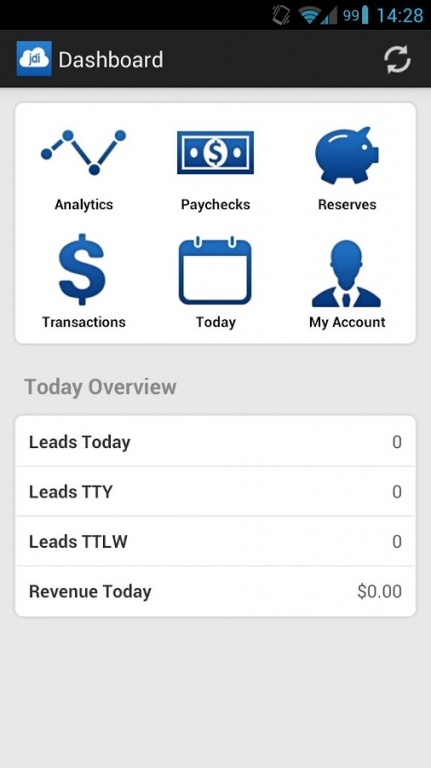JDI Backup Affiliates 1.0
Free Version
Publisher Description
The Official JDI Backup Affiliates App
This is the app all affiliates have been waiting for – you can now take your affiliate control panel everywhere you go thanks to our new JDI Affiliates Android app.
The JDI affiliates program is the highest paying system on the web, offering huge payouts for affiliates on both a CPA (Cost per Acquisition) and CPL (Cost per Lead) basis.
Here are the great features made possible by the official JDI affiliates app;
• Quickly summarize today’s overview – view your revenue, lead or sales
• Check your pending paychecks
• See your historic data
• See how your revenue today compares with yesterday
• See your unique clicks and EPCs
• Check your reserve
• Check your refunds
• See the amount, country and transaction IDs for your sales
This app is for all existing affiliates of MyPC Backup, JustCloud, ZipCloud or Backup Genie, all you need to do is enter your affiliate log-ins and you’ll be inside your control panel with access to all of the above features.
Not already an affiliate? Go to the following links to find out more;
www.mypcbackup.com/affiliates
www.justcloud.com/affiliates
www.zipcloud.com/affiliates
www.backupgenie.com/affiliates
About JDI Backup Affiliates
JDI Backup Affiliates is a free app for Android published in the Office Suites & Tools list of apps, part of Business.
The company that develops JDI Backup Affiliates is JDI Backup. The latest version released by its developer is 1.0.
To install JDI Backup Affiliates on your Android device, just click the green Continue To App button above to start the installation process. The app is listed on our website since 2012-12-21 and was downloaded 6 times. We have already checked if the download link is safe, however for your own protection we recommend that you scan the downloaded app with your antivirus. Your antivirus may detect the JDI Backup Affiliates as malware as malware if the download link to com.jdibackup.android.jdiaffiliates is broken.
How to install JDI Backup Affiliates on your Android device:
- Click on the Continue To App button on our website. This will redirect you to Google Play.
- Once the JDI Backup Affiliates is shown in the Google Play listing of your Android device, you can start its download and installation. Tap on the Install button located below the search bar and to the right of the app icon.
- A pop-up window with the permissions required by JDI Backup Affiliates will be shown. Click on Accept to continue the process.
- JDI Backup Affiliates will be downloaded onto your device, displaying a progress. Once the download completes, the installation will start and you'll get a notification after the installation is finished.